If there’s one thing I hate, it’s being nagged. Particularly when the thing that’s nagging me is a machine, and it can do it infinitely… and especially when it’s nagging me about something I already do!
“Have you tried Chrome? It’s more secure!” Well, no… I use Edge… however I have installed and used Chrome.
“Why not set your home page to Google?” Uh… I have – but I still see you’re nagging me.
“Change your default search engine to Google” No need to, I see Google every time I open a tab!
As it turns out, it’s not hard, and it doesn’t require Adware plus or change the User Agent (which identifies the browser) to Google or a separate style sheet – but it’s buried in the Google settings – Here’s how to do it:
Open www.google.com and click the “bell” icon in the top right of the screen, then the cogs in the little fly-out window.
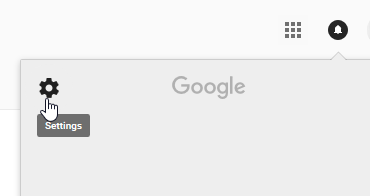
On the next screen, switch off notifications from Google (so the switch turns grey). Done!
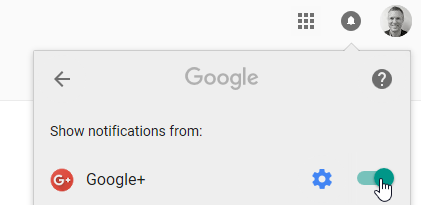
Fair warning – this switches off all notifications – one of the options in the blue “Cogs” screen (below) is for the nagging alerts, but I don’t know which one – if someone works it out, let me know.
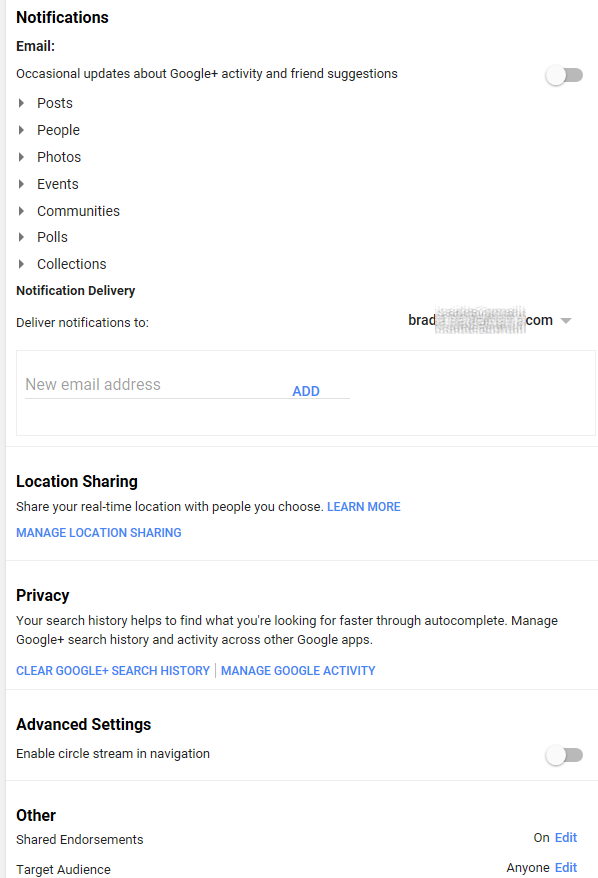
Enjoy!
